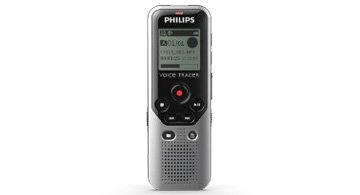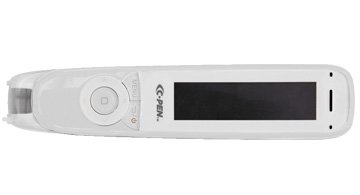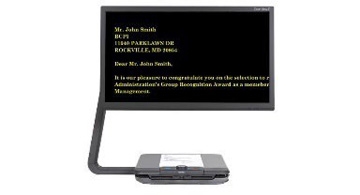FM System Assistive Listening Devices
FM System assistive listening devices are for personal use by users that are hard of hearing or have a hard time hearing in noisy environments. FM Systems transmit superior sound quality directly into a user’s ear through a portable receiver and ear speaker which provides better sound clarity and can help reduce background noise. FM Systems are also beneficial for users with an auditory processing disorder who may struggle to process speech by isolating the sound of the speaker. Faculty will need to wear a portable transmitter and clip-on microphone to transmit their audible speech to a student user’s ear in the classroom.