More Information
RIC has a site license for Kurzweil 3000 and you can access your account on Kurzweil’s web platform at any time by following these instructions:
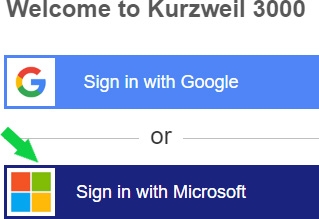
Anyone with an account associated with the Microsoft Azure domain should be able to login to any of the Kurzweil 3000 tools using the "Sign in with Microsoft" button:
- Navigate to Kurzweil3000.com Login and use the 'Sign in with Microsoft' button.
- You can also skip the 'Sign in with Microsoft' button by navigating to Kurzweil3000.com Microsoft Login.
- Login with your school credentials.
Kurzweil also has a Google Chrome browser extension called Read the Web that will enable users to receive text to speech for online web content as well as for content in the BlackBoard Ultra Learning Management System and the Respondus LockDown Browser.
Install the Read the Web Chrome Extension
How to Access Read the Web
Open the Read the Web extension and use the 'Sign in with Microsoft' button.

- Login with your school credentials.
You can install the latest version of the Kurzweil 3000 desktop application on a Windows or Macintosh computer for access to the most in-depth features from the below webpages by selecting the subscription/web license download option. If you have the Kurzweil 3000 Windows or Macintosh application already installed and would like additional voices to use with it, such as additional foreign language or accented voices, you can download voice packages from the below webpages under the Additional Acapela Voices section.
