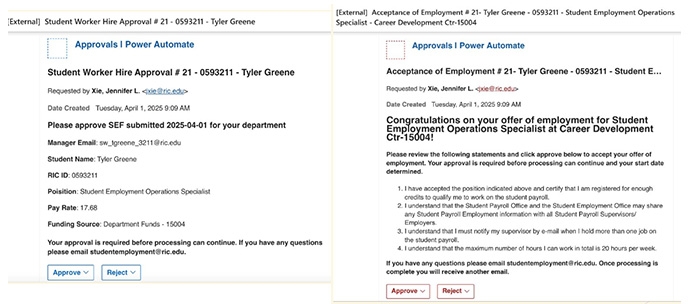Determine funding and create job description
Discuss with your AVP/VP/Dean to:
- Determine funding availability: Work-Study, Department Funds, Grant Funding
- Determine supervision including implementing safety-related protocols
- Determine job location: on-campus, remote, hybrid
- Create a job description based on need of department; include skills sought
- Complete the Job/Internship Posting Request Form to have your position posted on Handshake.